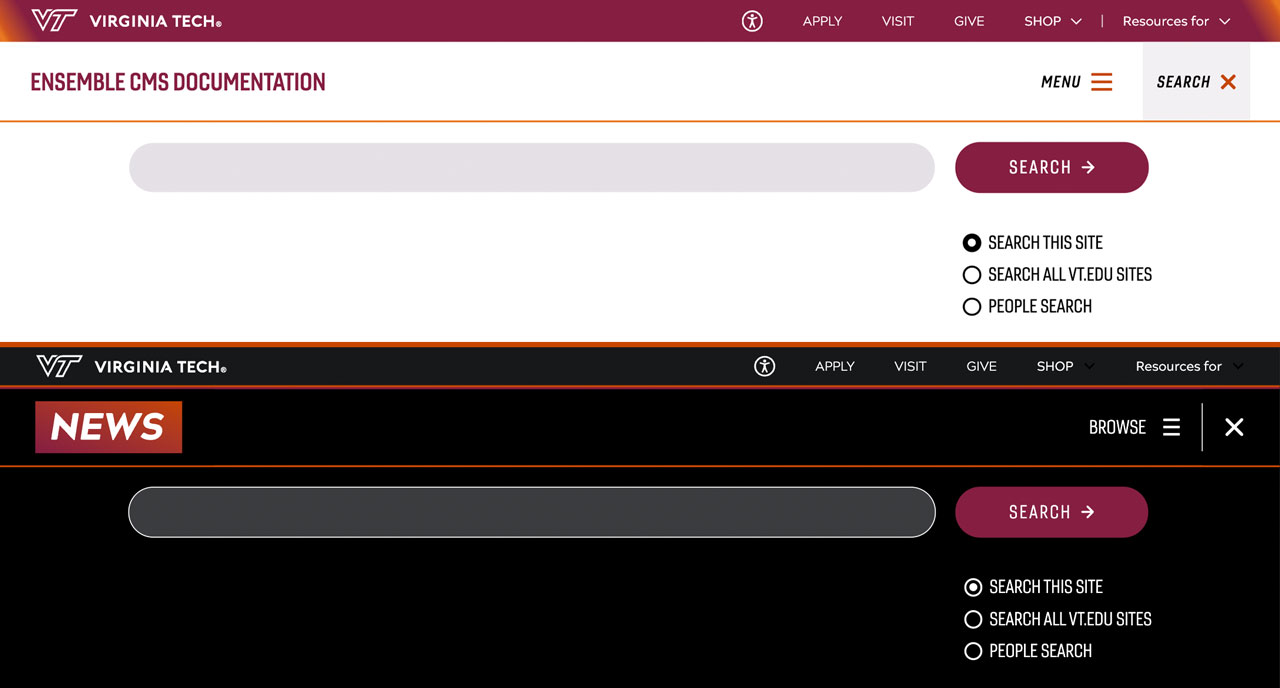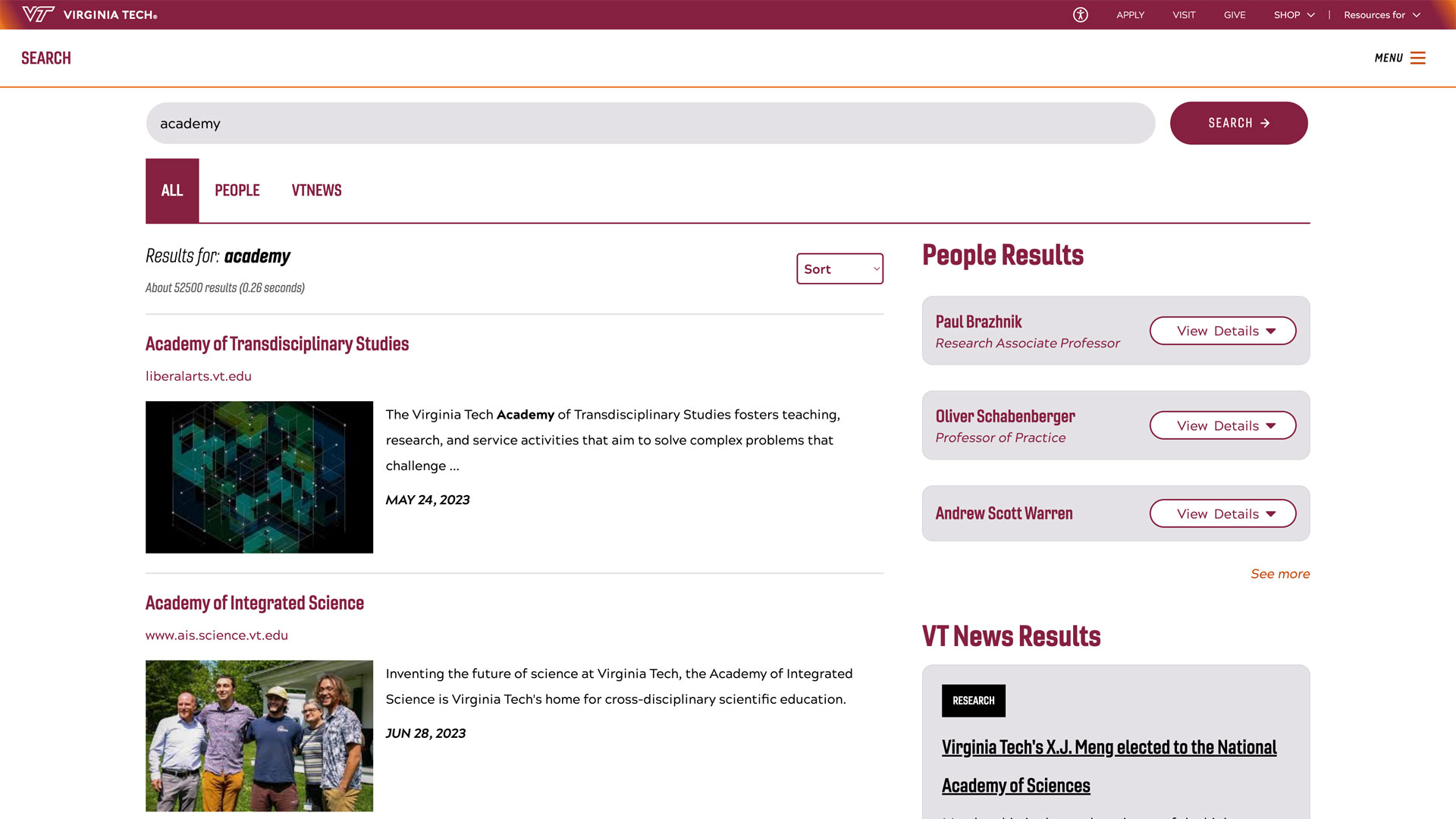Best practices for managing your Virginia Tech storage
From: Division of Information Technology
Now that both Google and Microsoft have changed their cost models, essentially ending the era of “no cost” cloud storage, all of us are adjusting to a new normal where storage management is part of our regular work duties.
The Division of IT offers the following storage management tips for employees assessing their individual resources, such as Google My Drive and Microsoft OneDrive, as well as the types of files and data that they need to store.
- Use your Virginia Tech storage exclusively for work-related data. Keeping personal data out of your work storage eliminates potential data loss should you leave the university or change departments.
- Know the university’s policies and procedures surrounding data storage. In particular, Policy 7000: Acceptable Use and Administration of Computer and Communication Systems, and its associated standard outline what kinds of activities are permitted regarding computer use and storage. All information technology policies are available here. Also, make sure you know your department’s norms and procedures.
- Use shared storage options for collaborative work. Google shared drives, SharePoint, and Teams are pooled-storage options available to employees. Using these does not impact your individual storage total. Using shared resources also ensures that the data stays with the department in the event that you or a collaborator leaves the department. Requests for new shared spaces or additional storage can be made through the IT Service Catalog.
- Consider alternative storage options for very large files or for dormant data. Google and Microsoft storage is intended primarily for data used in everyday business and coursework. Virginia Tech offers additional storage options for research data as well as for “cold” or “deep” storage. You can view and request some of these in the Service Catalog. Researchers are encouraged to contact Advanced Research Computing (ARC) to discuss storage options. You can also ask your department’s IT team for assistance finding the right resources for your needs.
- Regularly review and clean up your storage. Periodically review your stored files and delete what’s no longer needed, such as scratch sheets, earlier versions, and duplicate files. If you are unsure what needs to be kept, contact your data retention officer or department head.
- Pay attention to alerts you receive when your storage is nearing capacity. For example, your Google Drive and shared drives will post a warning when you are within 10% of your storage limit. Ignoring warnings and exceeding capacity will cause your drive to go read-only, prevent you from creating new files, and could also result in data loss.
- Back up important data. Work with your department to develop a backup plan for data. Use methods that are compliant with the risk category of the data to ensure your data is safe and secure.
- If you are in custody of official university records (as defined within Policy 2000), please be sure you are adhering to Policy 2000: Management of University Records as you manage, store, or delete these files.
The following resources about storage allocation and management are available in the 4Help knowledge base. The following in particular may be helpful:
- Understanding Employees' Google Workspace and Microsoft 365 Services
- How to use Google My Drive and Microsoft OneDrive storage responsibly
For questions or individual assistance, please contact 4Help IT Support online at 4help.vt.edu, by phone at 540-231-4357, or stop by the walk-up support desk in Torgersen Bridge during regular hours.