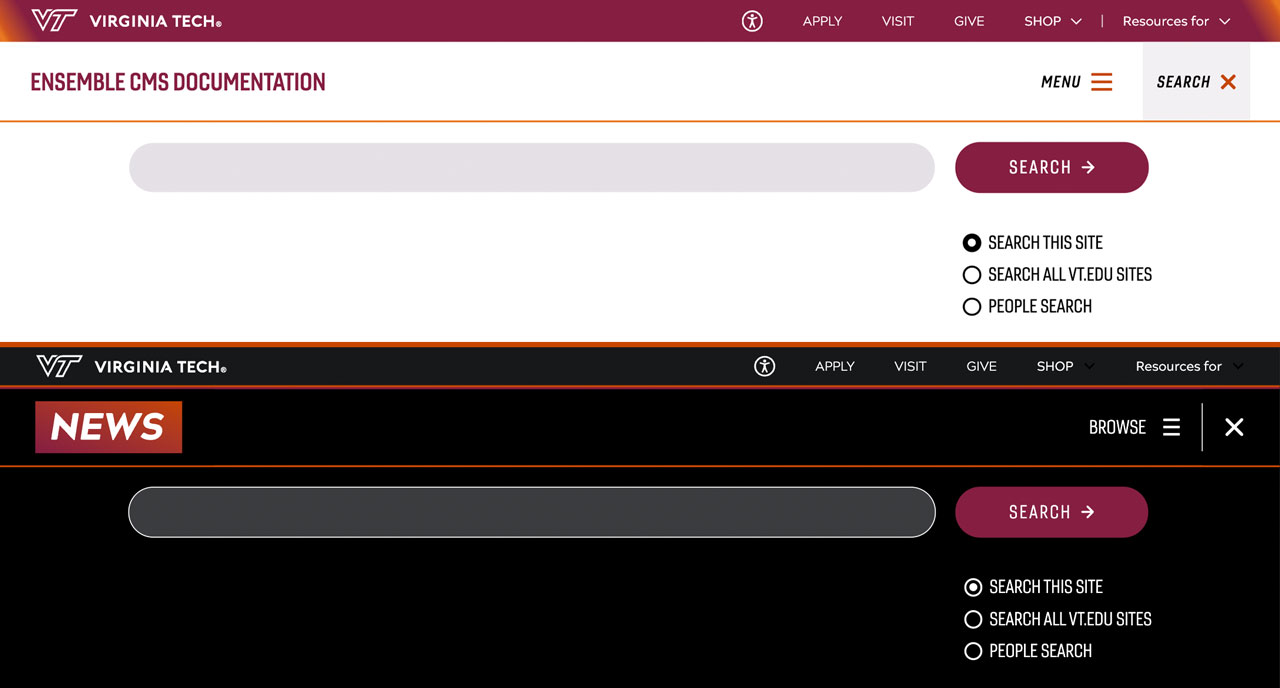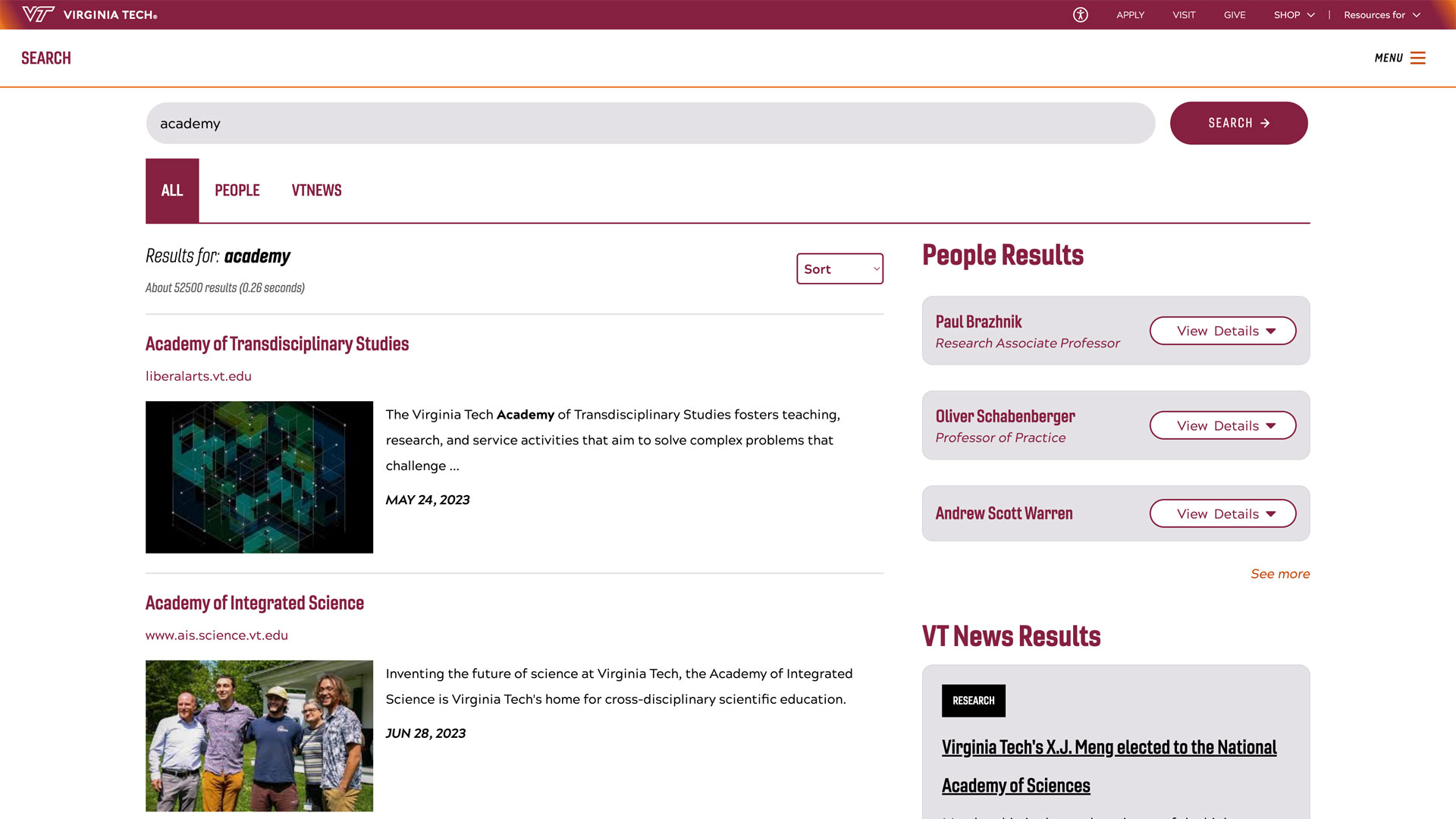University launches VT Desktop Alerts which leverages the Internet to enhance emergency notification
Virginia Tech has further enhanced its emergency notification system with the introduction of the VT Desktop Alerts application — a software module that puts any supported computer connected to the internet in contact with the university’s emergency notification system.
The software, which is available at www.alerts.vt.edu, can be downloaded to any desktop or notebook computer running a supported version of Microsoft Windows or Apple Mac OS X. Once installed, the system will monitor Virginia Tech’s emergency notification system. When an important message is posted, the desktop application will activate and notify the user with audio and a message window that provides the details of the alert. The user must click the “Dismiss” button to return to a normal screen.
When the window is closed, the VT Desktop Alerts application in the taskbar will continue to blink or otherwise indicate an active alert until the message is cleared by university personnel. The application requires an active internet connection to work properly.
The message in the window will be consistent with notices posted to the other channels that comprise VT Alerts, Virginia Tech's emergency notification system. In a campus emergency, Virginia Tech will use several information delivery methods to reach you because, at any given time, one form of communications might be better to reach you than another. VT Alerts will deliver messages using some or all of the following channels:
- Electronic message boards in classrooms and public spaces;
- The Virginia Tech homepage (www.vt.edu);
- E-mails sent to all vt.edu e-mail accounts;
- Messages to the University Hotline at (540) 231-6668;
- Outdoor warning sirens;
- VT Phone Alerts subscribers, who can receive up to three notifications consisting of text messages; e-mails to non-Virginia Tech accounts; calls to designated phone numbers;
“Emergency or urgent notification systems require multiple delivery channels. The VT Desktop Alert application is one more tool that helps us reach students, faculty, and staff more effectively when we need to contact everyone with important information,” said Larry Hincker, associate vice president for university relations.
While the application is primarily intended for Virginia Tech students, faculty, and staff, others outside Virginia Tech can also install the application by visiting the university’s VT Alerts Web page.