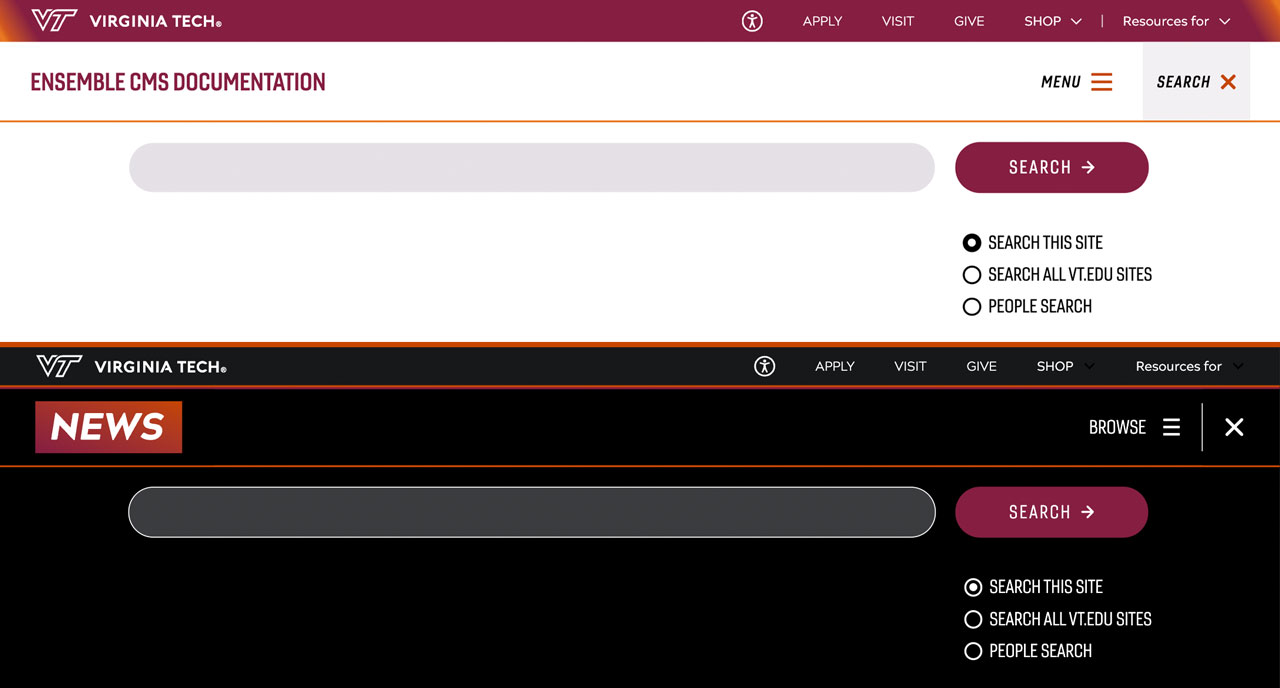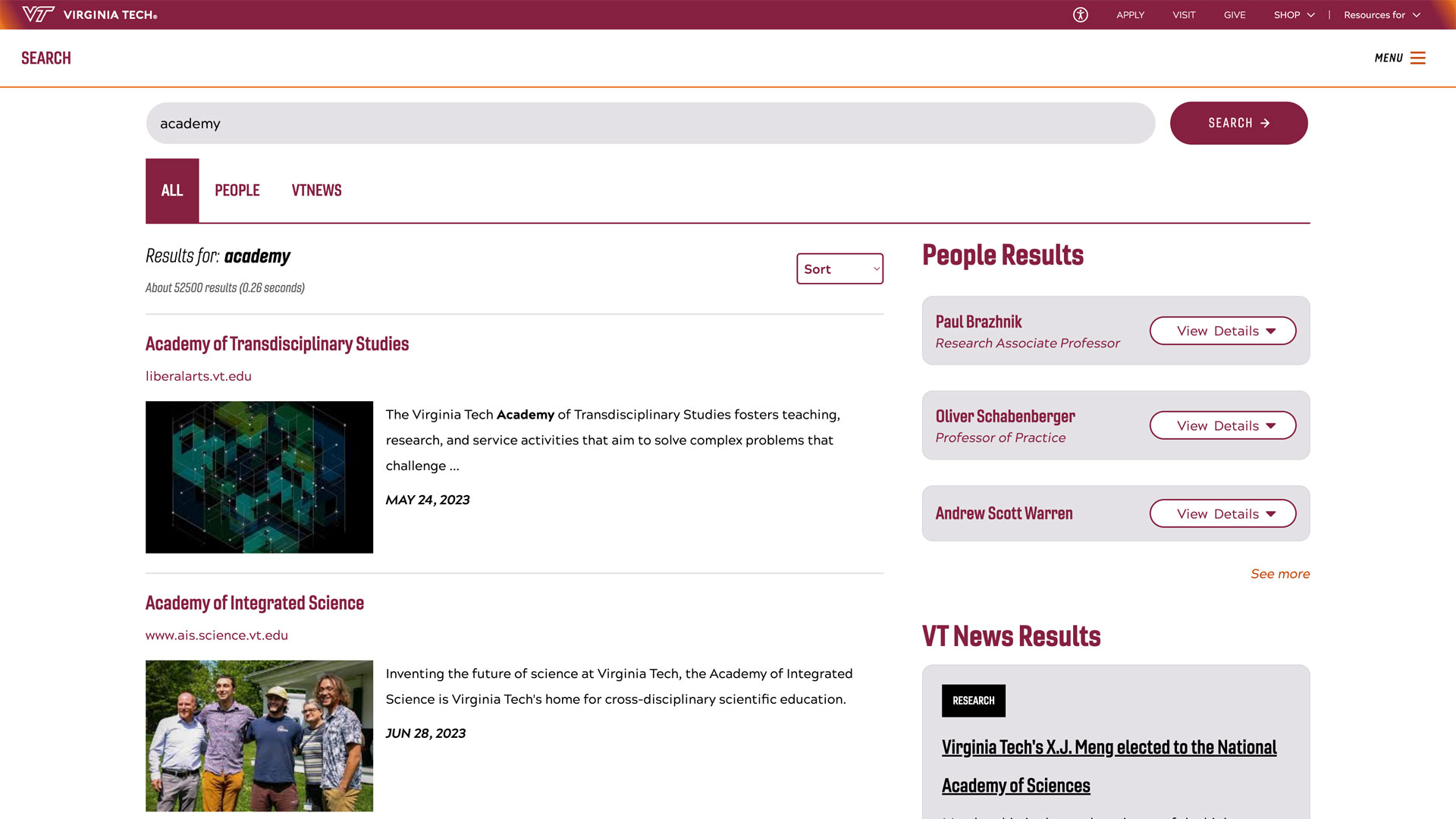Virginia Tech Experts is a unique searchable online profile system that gives Virginia Tech researchers and educators a place to display their scholarly works, research interests, teaching, and more.
I'm Rachel Miles and I'm the Research Impact Coordinator here within the University Libraries. Virginia Tech Experts is this public facing profile system that is unique to Virginia Tech. We index the profiles of Virginia Tech experts. They are experts who can be faculty members, postdocs, graduate students. And so this is really crucial to helping with your own visibility and making sure that there's something there that's boosted. In order to get to Virginia Tech Experts, you'll go to experts.vt.edu Virginia Tech Experts is a unique, searchable, online profile system that gives Virginia Tech researchers and educators a place to display their scholarly works, research interests, teaching and more. Users can provide direct links to their publications and other scholarly works, which makes their work more accessible for others to discover and benefit from the results of research and scholarship at Virginia Tech. It also helps researchers track and understand how others engage with their work. Anyone can use the system to identify potential collaborators and discover experts at Virginia Tech that they engage with across different fields. All you have to do is search for a name or keyword, and the results can be filtered by department, subject, tag, availability, and more. University leaders, such as department heads, chairs, and directors, can also use experts to showcase their faculty's work. For example, the Virginia Tech Carilion School of Medicine and other units are starting to use expert profiles in faculty directories. If you are a faculty member or graduate student at Virginia Tech, you can now easily set up an individual experts public profile. This is done using the elements database system and involves a few simple steps. We recommend that you first complete your profile details on the elements activity reporting system, such as your bio, the about page on experts, and academic positions before making your profile public. You can add links to your social media pages, professional websites, curriculum vita, and more via the add a web address section on your elements profile. Links added here will display on the left hand side of your experts profile. Once you're ready to make your profile public, make sure you're on the profile on elements, switch to edit mode, and then toggle the radio button from internal to public. After you make your profile public on experts, by changing the privacy level from internal to public on elements, most items will display as public. However, there are a few exceptions related to ensuring that sensitive information remains internal, such as student data and confidential research agreements. See details on the elements guide about which activities currently do not display on experts. To share research highlights on experts, add a research interest statement on your elements profile. And this can include information on the grants that you're currently working on. Note you can choose to make any activity item that normally displays as public on elements to internal on experts and any profile item private. In other words, these items will display on elements but not on experts. Here are some examples. Here's the overview section set to private on elements, which is the bio on experts. To hide a scholarly work or other activity so it does not display publicly on experts, navigate to the item first, select the globe image to access the item's privacy settings, under relationship privacy, select internal. Now the object will only be visible in the internal elements system and it will not display on your public experts profile. Finally, under Virginia Tech's open access policy elements, users can make more of their work available for free by depositing their post peer reviewed author accepted manuscript, the AAM, of their published scholarly article to the institutional repository VTechWorks. Here's an example of an AAM in VTechWorks. Note that it includes a statement with a citation linking back to the published version. Taking advantage of this policy boosts researcher visibility and impact and allows those outside of Virginia Tech to have access to more scholarly articles that are published by those at our institution. If you have questions about Virginia Tech experts, elements, or the open access policy, you can contact us at researchservices@vt.edu