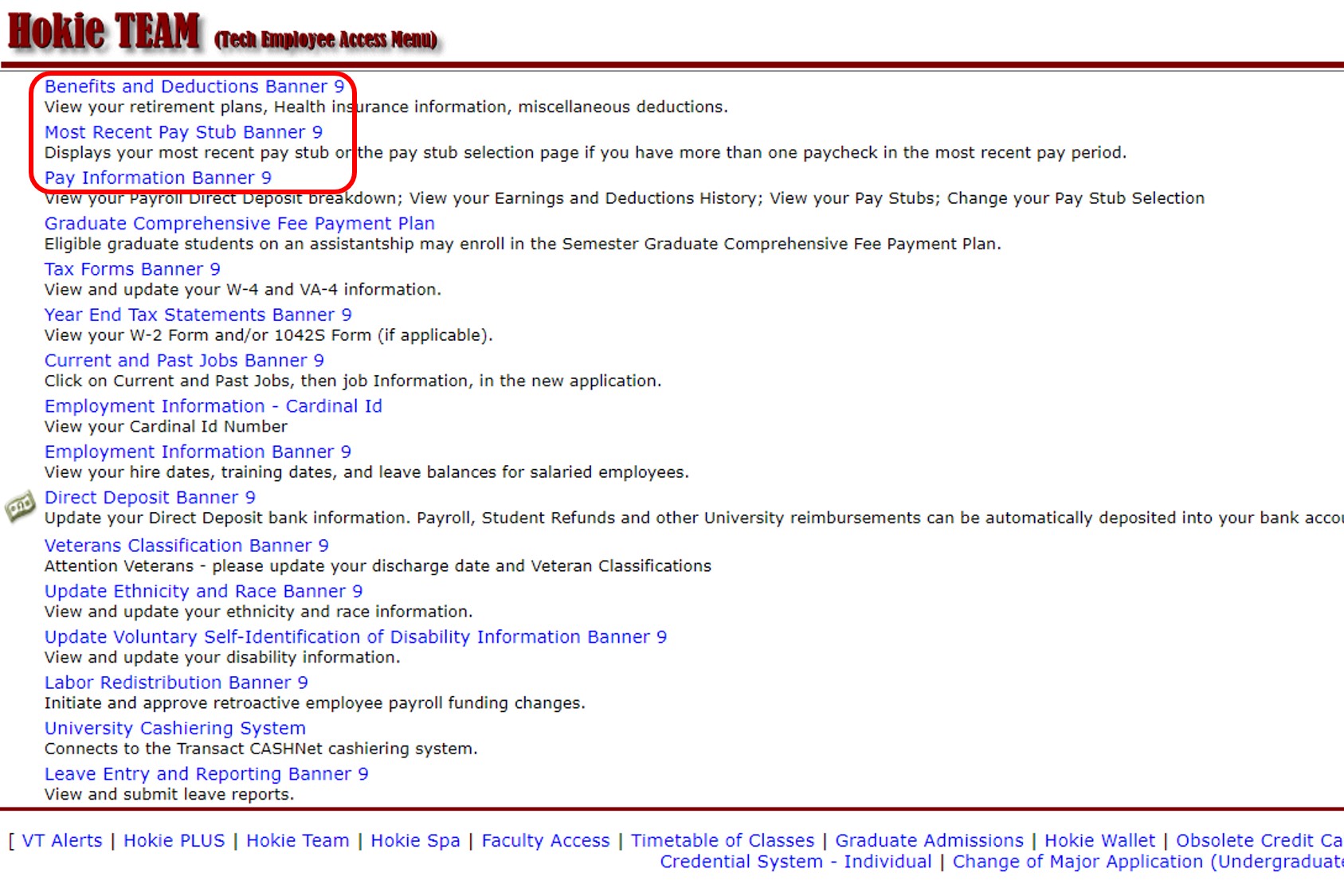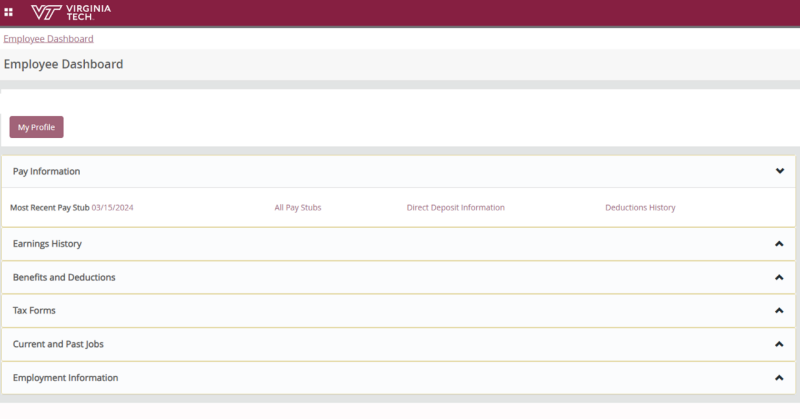Additional changes to Hokie TEAM menu take effect
From: Human Resources and Payroll
Recent changes were made to the Hokie TEAM menu, which provides employees with access to personal, payroll, and employment information. The Hokie TEAM menu is part of the university's Hokie SPA information system.
In the Hokie TEAM menu, the phrase "Banner 9" is reflected on most menu options (see screenshots below). When selected, these pages will display the same information in a different and more user-friendly format for employees to access their personal information or perform the desired tasks and functions (such as address updates).
In conjunction with this change, the direct deposit menu option in HokieSPA also has an updated interface for employees and students.
These changes follow previously announced changes as the university continues to upgrade to Banner 9.
For payroll-related questions, employees should contact payroll@vt.edu. For human resources questions, contact the HR Service Center at hrservicecenter@vt.edu or 540-231-9331. For questions related to establishing or changing direct deposit, contact bursar@vt.edu.
Screenshots of new Hokie TEAM menu and new landing page
Most Hokie TEAM menu options now carry the label "Banner 9" immediately following the menu option. When selecting these options (for example, the Most Recent Pay Stub Banner 9 option), users will be directed to the new landing page which includes the Employee Dashboard.