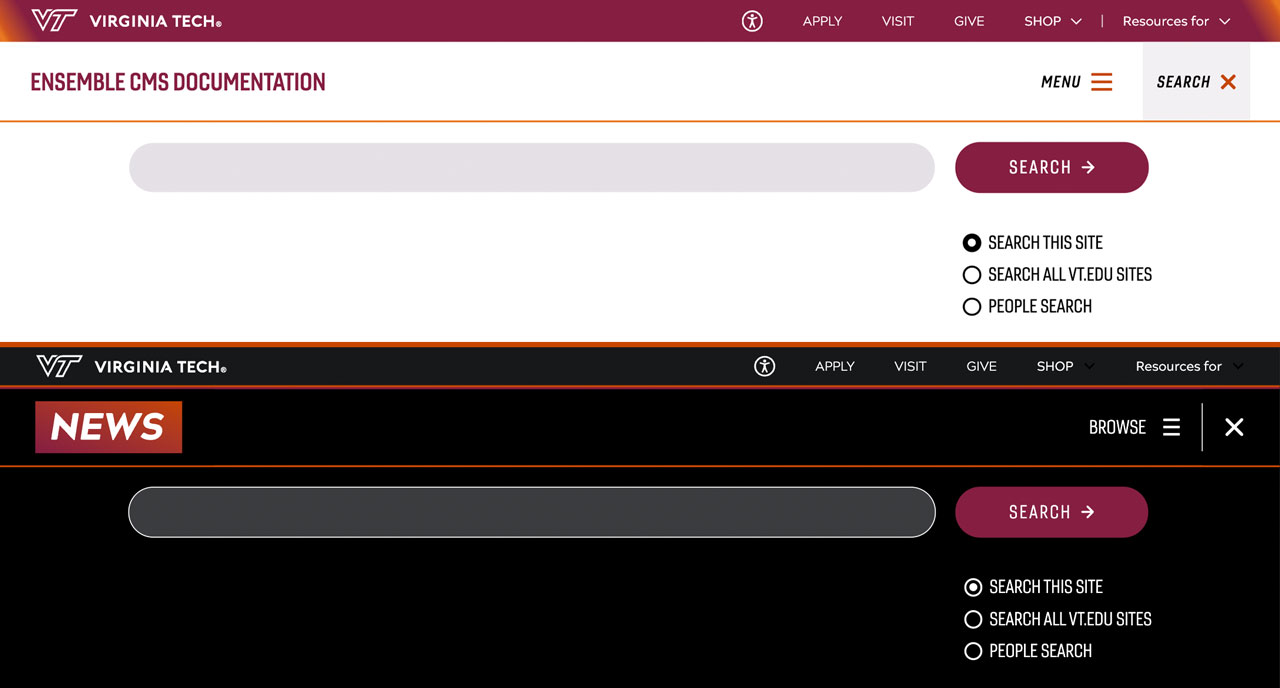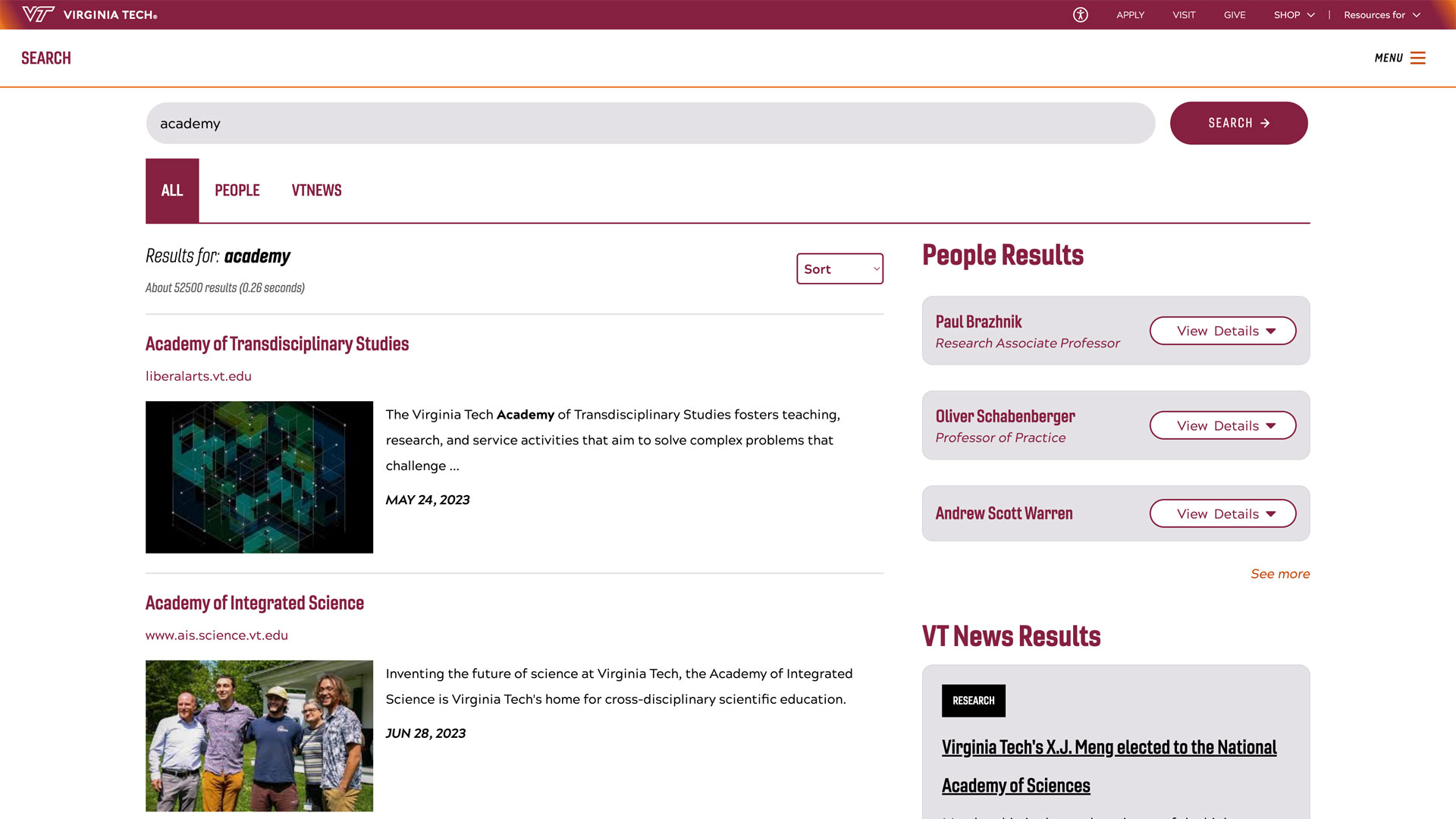Accessibility Awareness Week spotlight: Simplify your slides and April 2 events
Last modified: Mar 25, 2025, 8:52 a.m.
From: Office for Civil Rights Compliance and Prevention Education, Technology-enhanced Learning and Online Strategies, Division of IT
Simplify slides
As part of the Choose Accessible Learning Materials (CALM) campaign, Hokies are invited to apply best practices of digital accessibility and make their presentation slides accessible. Simplifying slides creates a welcoming and inclusive experience for everyone in the audience.
Using the accessibility checker in PowerPoint and Grackle for Google Slides is a great first step while you're creating your presentation. Accessibility checker tools offer options to fix identified issues, but may not catch all accessibility problems.
Learn more about design best practices for slides.
April 2 Accessibility Awareness Week events
Accessibility Network at Virginia Tech – Quarterly Meeting
9 to 10 a.m. via Zoom (Join the Accessibility Network Google group to obtain the Zoom meeting details.)
The Accessibility Network at Virginia Tech is a community of practice that brings together Hokies who share a common vision for enhancing digital accessibility across campus. The Network provides information, community, and training to support a wide variety of activities including advancing web accessibility, incorporating universal design practices, utilizing assistive technologies, and choosing accessible learning materials. The Network is open to all interested faculty, staff, and students. Meetings are hosted virtually through Zoom on a quarterly basis.
Bridging Barriers: Universal Design and Filling in the Gaps
2 to 3 p.m. in the Graduate Life Center Room B (Registration required)
Bridging Barriers: Universal Design and Filling in the Gaps will explore the principles of universal design and demonstrate how to use accessible technology provided by Services for Students with Disabilities and Virginia Tech to support learning and bridge accessibility gaps.
Auditing for Digital Accessibility: A Beginner’s Guide
3 p.m. via Zoom (Registration required)
Digital accessibility is important from legal, ethical, and business perspectives. We'll cover manual and automated testing methods to highlight common accessibility barriers, such as color contrast issues, keyboard navigation challenges, and screen reader compatibility. We'll use testing tools like Axe, WAVE, and ANDI and demonstrate screen reader testing with NVDA. Participants can opt to audit their pages or analyze a third-party site. The walkthrough includes identifying issues, interpreting results, and documenting findings in an audit report. We'll sort issues by severity, distinguishing quick fixes from longer-term improvements.