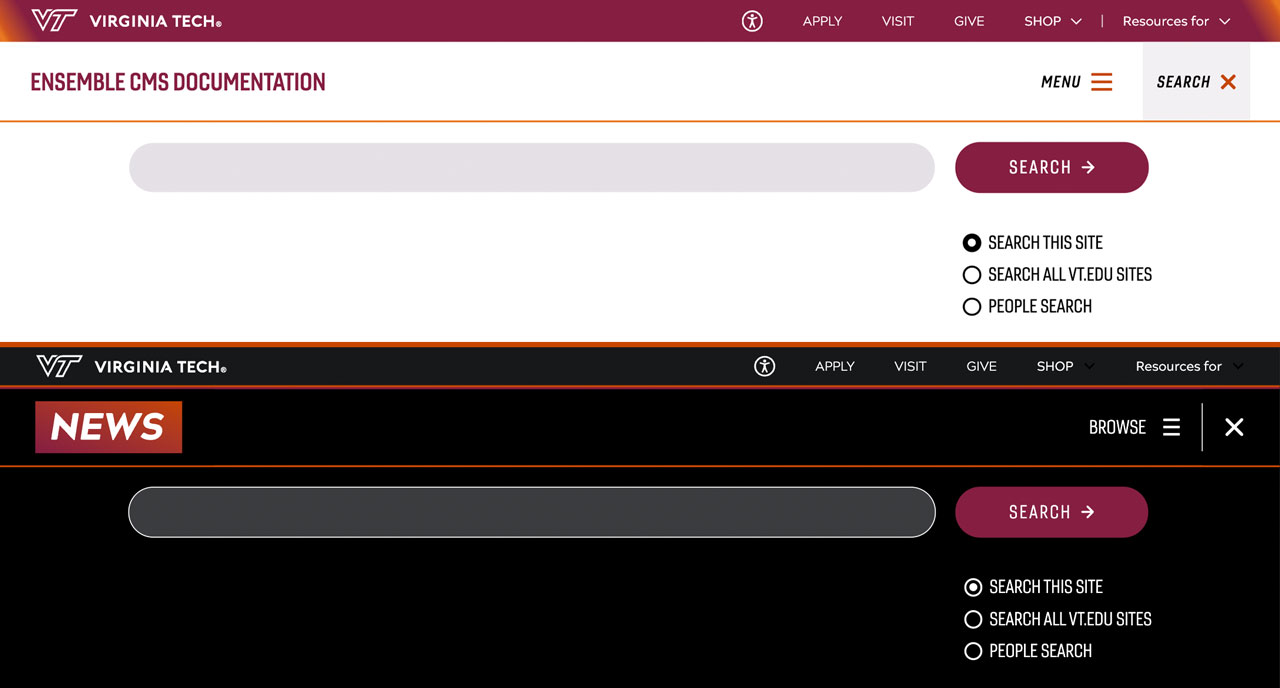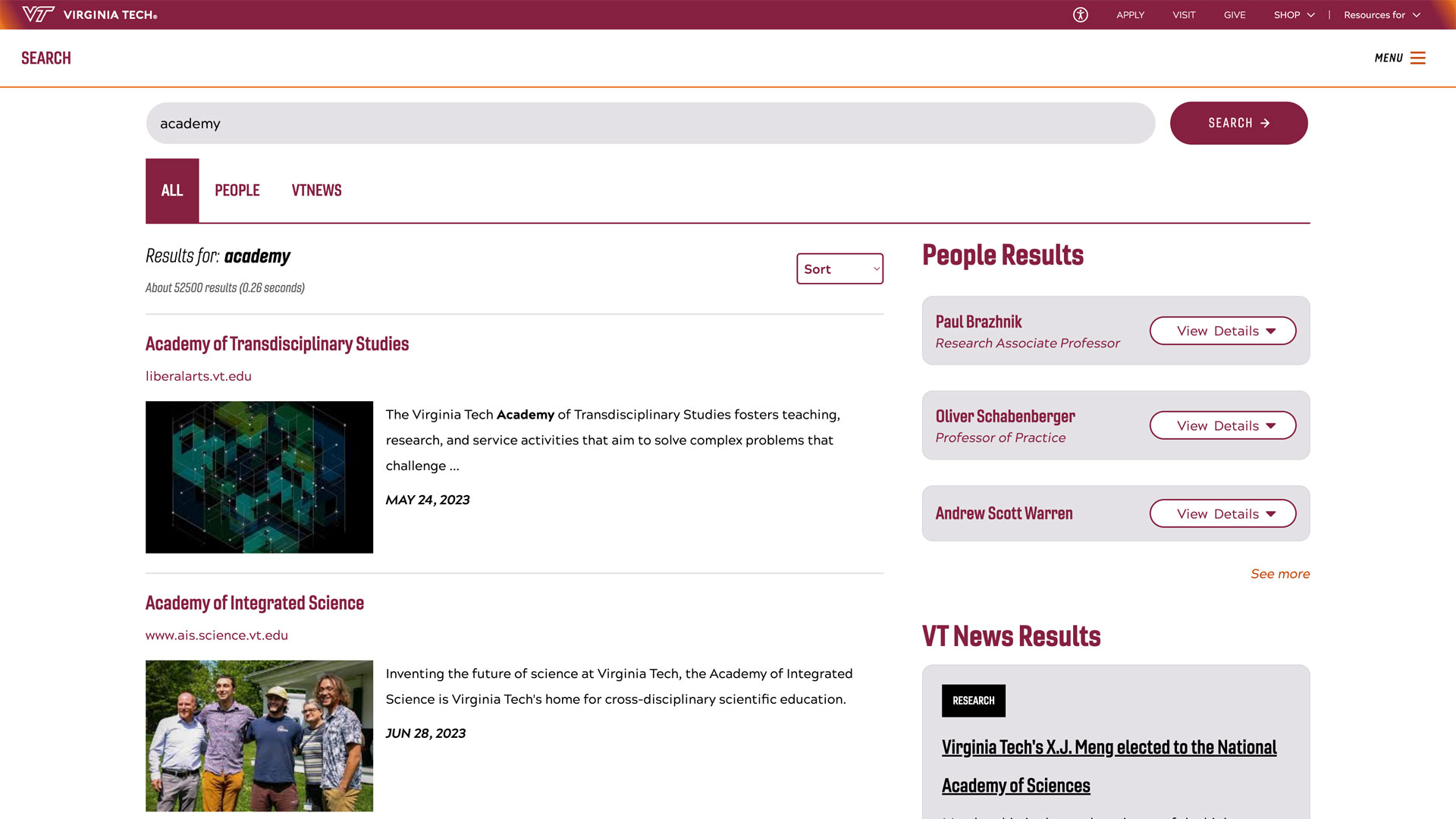Follow the map: How to use the Interactive Campus Map
Last modified: Sep 20, 2024, 12:53 p.m.

From: Division of Facilities
Virtually explore campus and find accessible routes using the Interactive Campus Map.
The map was developed in a collaborative effort by the Division of Information Technology’s Enterprise GIS group; Division of Facilities GIS; Office for Equity and Accessibility; Communications and Marketing; and the Disability Alliance and Caucus.
One of the map’s most notable features is a navigation tool designed to identify routes that exclusively use accessible pathways.

The map also features a navigation tool that allows users to select a starting and ending location, which can be a building, entryway, or specific point on campus. The tool then generates a suggested route that avoids closures.
Since its deployment in the summer of 2022, the Interactive Campus Map has continued to evolve. This fall, an update was made to the “Map a Route” tool that allows individuals to map routes with gradual, ADA-compliant inclines or routes with stairs and steeper grades. Once users open the routing tool, they can choose their travel mode as either “ADA Routes Only” or “Walking” by clicking on the default route value of “ADA Routes Only.” Once a route is determined using either method, users can toggle between the two options to see how the route may change.
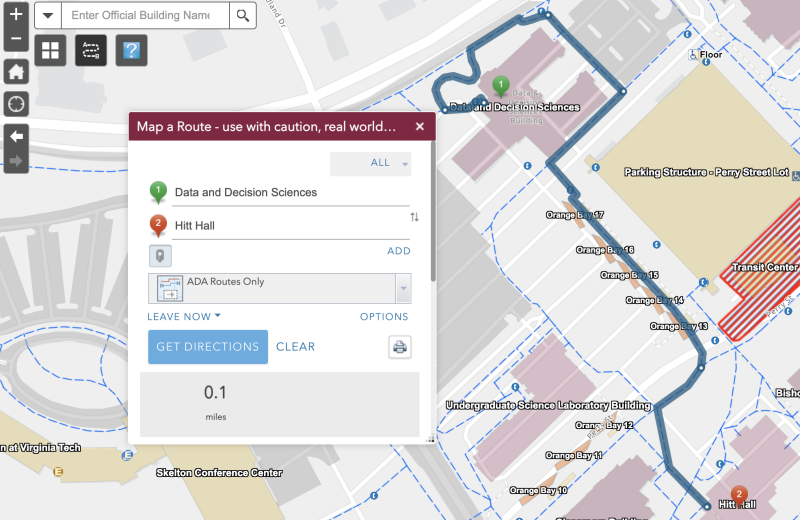
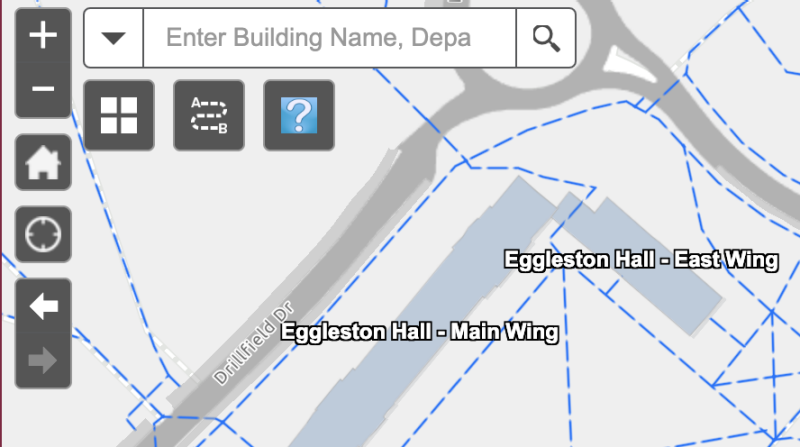
The tool automatically checks for any pathway closures, construction sites, or other potential obstacles and can route the user around those sites. This is especially helpful when navigating around construction sites.
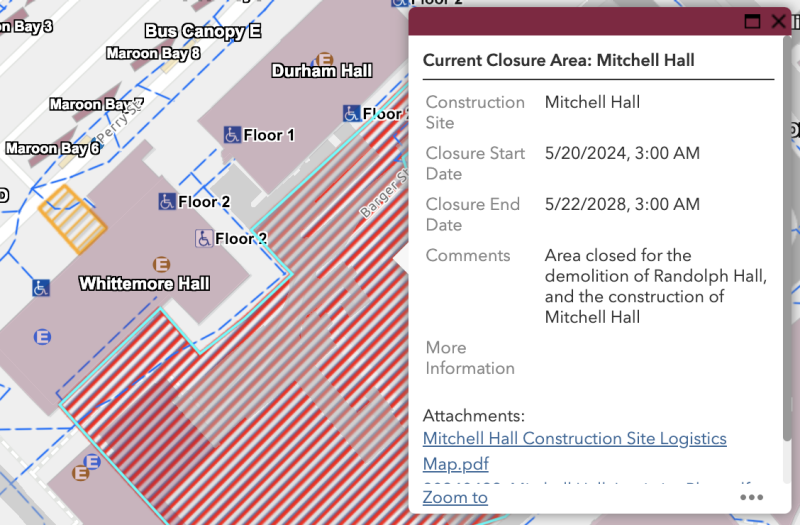
To ensure the navigation tool and other map features satisfied the university’s accessibility requirements and met the practical needs of individuals with disabilities, the map project team worked closely with the Disability Alliance and Caucus (DAC) during the design and testing phases of the project.
Updates to the Interactive Campus Map are continually being made in order to display current closures and accessible routes. Recently, new drone imagery from August 2024 was added in the Map Type tool to reflect construction progress in the North Academic District. Additionally, the map now provides increased information on Blacksburg Transit routes and schedules. The Division of Facilities GIS team strives to show as close to real-world conditions as possible while continuously working to improve GIS data and maps as the campus changes. Please note that real world conditions may differ from mapped routes, and travel paths may have to be adjusted.
The campus community is encouraged to use the map when navigating campus. User feedback about the map may be directed to gis-space-g@vt.edu