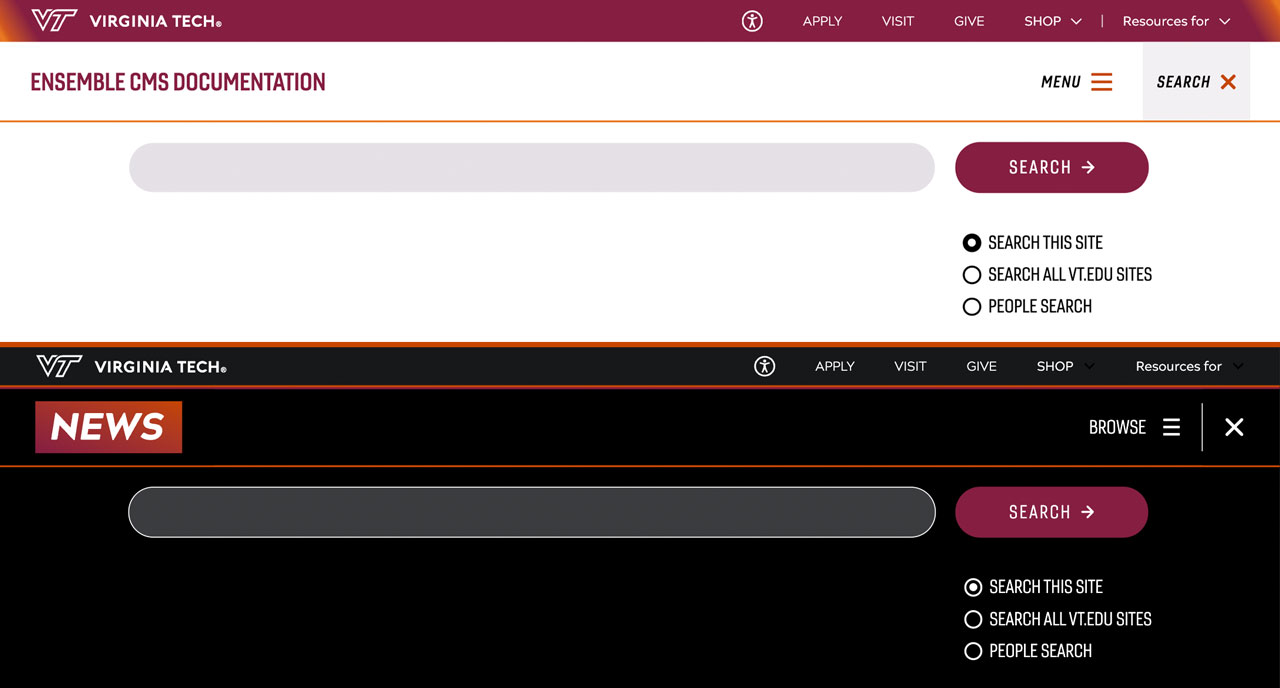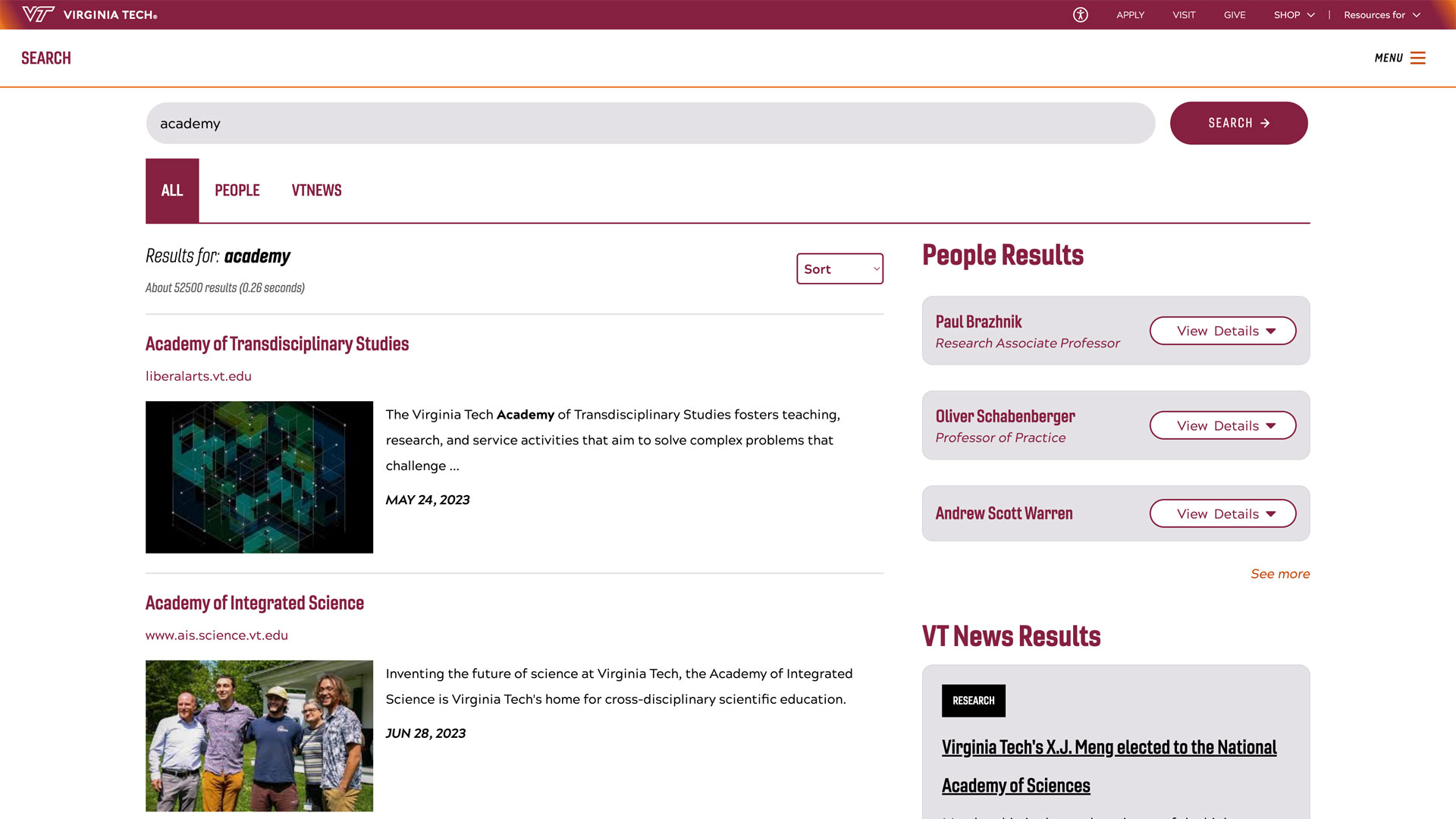Google Email and Calendar migration for Virginia Tech employees to begin Jan. 15, 2024
Employees encouraged to review selection to accept or decline migration support.
As announced earlier in 2023, Virginia Tech is consolidating all employee email and calendars on Microsoft Exchange Online. This notice contains important information about the migration process; please read and take action if needed.
Migration schedule
The employee Google Gmail and Calendar migration process will begin on Jan. 15, 2024, and will be completed by March 1. Your email/calendar migration will be completed according to the schedule for Organizational Unit migrations as shown in the table below (Organizational Units, or OUs, are groups used by IT for managing users).
Review selection to accept or decline migration support by Jan. 2
Virginia Tech is providing migration support for employees. During this process, the university will migrate email and calendar data from Gmail and Google Calendar into Exchange Online.
Note that for many employees, Organizational Unit Administrators (OU Admins) may already have set this option on the employees' behalf. As a rule, current Exchange Online users will default to ‘decline’ migration support, and current Google email / calendar users will default to ‘accept’ migration support.
To review the selection that has been made for your account, log into the My Collaborative Accounts Tool (MyCAT) with your VT username and passphrase.
In the notification box near the top of the MyCAT page, you will see two options: ‘Yes’ to accept migration services to copy your Gmail/Google Calendar data to Exchange Online, and ‘No’ to decline these services.
If you change your selection, be sure to click the ‘Submit’ button to record the change (the Submit button will pop up when the selection is changed).
Employee email and calendar migration schedule
Employee email and calendar migrations will take place ‘behind the scenes’ for several weeks, with each OU completing the switch to Exchange Online by the date posted on the table below. Note that OUs do not match up precisely with departments or colleges in all cases; check MyCAT to find the designation for your Organizational Unit. The migration schedule is also available on the License Changes website.
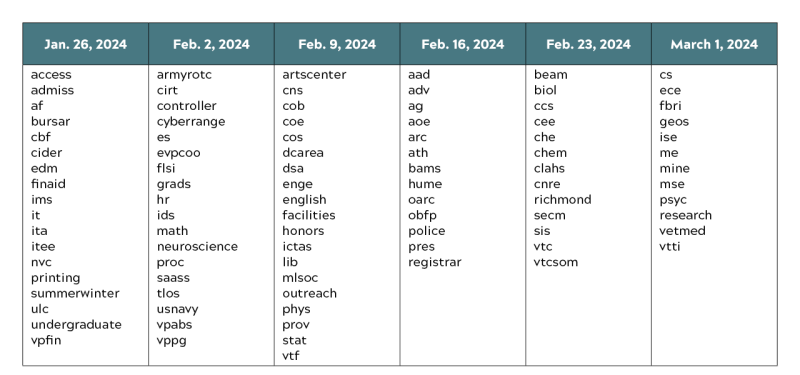
Help and support resources
- Go to the MyCAT Tool to determine your OU, find the contact info for your OU Admins, and to indicate whether you should receive migration support. For more information about using the MyCAT Tool, read this Knowledge Base article.
- Visit it.vt.edu/license-changes/support for links to resources for using Exchange Online email and calendar at Virginia Tech.
- For individual assistance, contact the IT Help Desk at 4help.vt.edu or by phone at 540-231-4357.