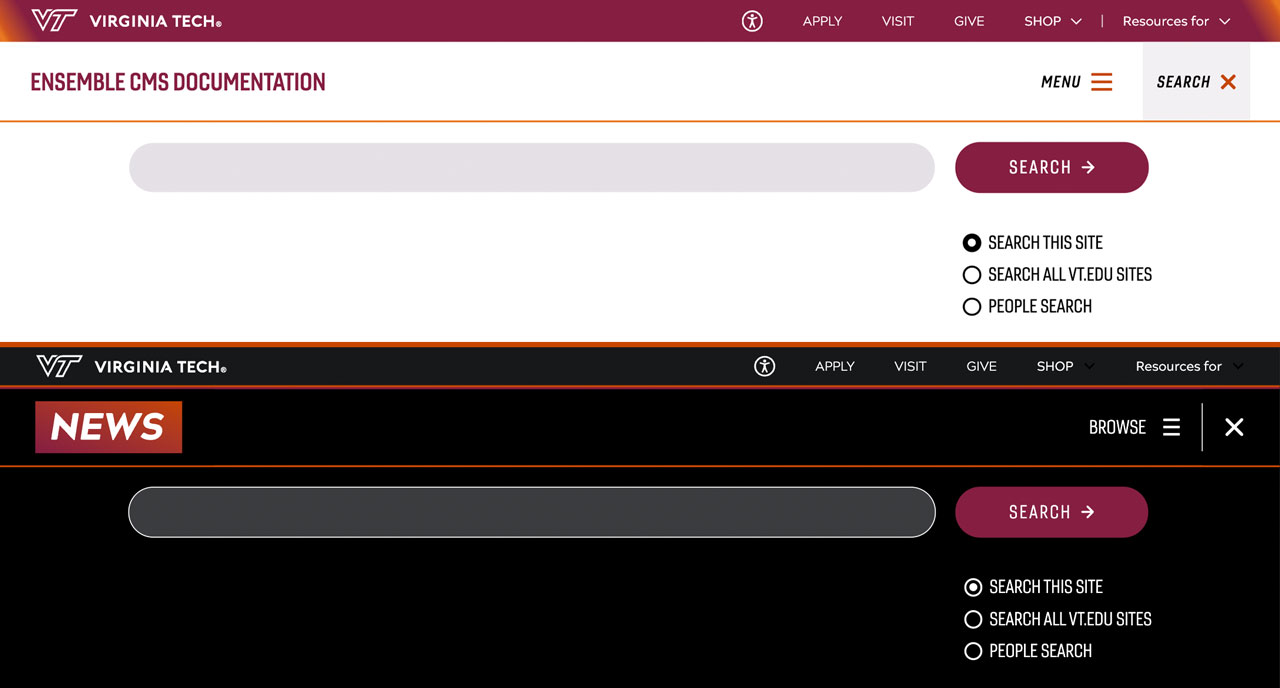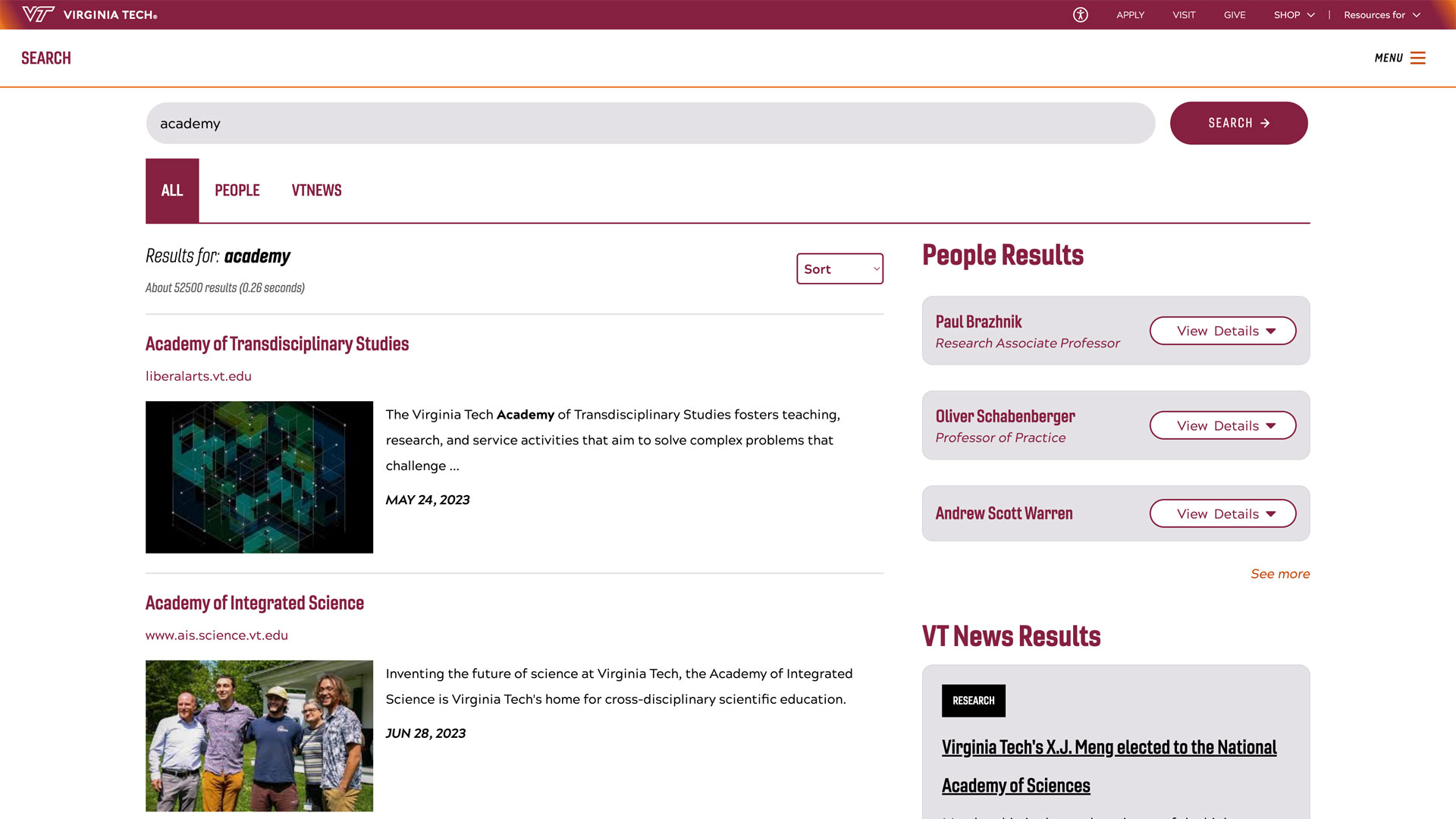Faculty join effort to make Virginia Tech a Certified Digitally Well University

As Virginia Tech worked to become the first Certified Digitally Well University in the nation, Laurie Fritsch, assistant director of Hokie Wellness, recruited a secret weapon in the battle to get students to put down their screens: faculty members.
Last spring, a pilot group of instructors shared slides and videos in class about the dangers of technological distraction and the benefits of living life offline.
“Did you know that multitasking can add up to a loss of 40 percent of your productivity?” asked one slide.
Another warned, “Students who can see the screen of a multitasker’s laptop (but were not multitasking themselves) score up to 17 percent lower on comprehension than those who had no distracting view.”
A video showed a student breaking up with her phone. “It’s not me,” she said, “it’s you.”
The messaging, said Fritsch, “helps both faculty and students think about their digital intentions and boundaries.”
The pressure to be online
Faculty were a vital element of the digital wellness initiative, created in collaboration with Christina Crook of JOMO (Joy of Missing Out), because they unwittingly create some of the unrelenting pressure for students to be always online.
Canvas notifications. Emails. Online assignments. The litany of academic communication makes it tough for students to step away from screens.
With support from the Office of Undergraduate Education, Fritsch and Crook keynoted the university’s Summer Institute and began exploring the need for digital wellness with faculty.
For most instructors, it feels like a no-brainer. “This is something that most people are starting to recognize as a real issue,” said Audrey Ruple, associate professor of quantitative epidemiology in the Virginia-Maryland College of Veterinary Medicine. The digital wellness slides she shared with her students last semester really hit home, she added.
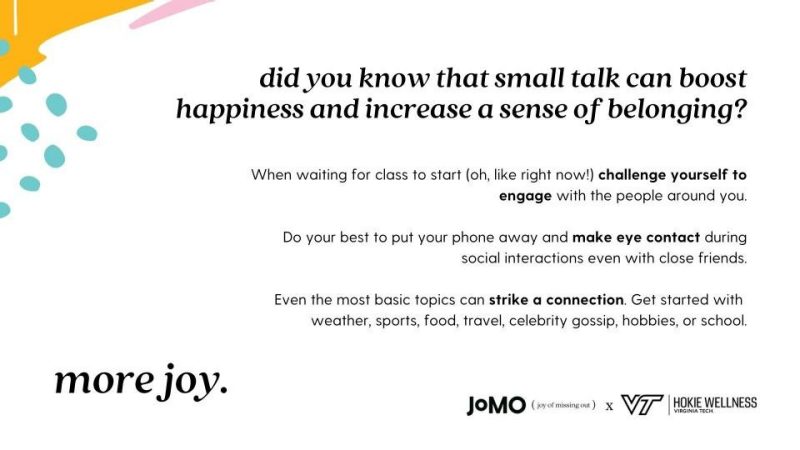
Slides and videos aren’t the only way instructors can help students — and themselves — maintain a healthy relationship with technology in and out of class. Here are 8 recommendations for decentering screens from participants in Fritsch’s digital wellness pilot.
Offer a tech tutorial
Margaret Ellis, associate professor of practice in the Department of Computer Science, teaches students how to control notifications or filter the forums in Canvas. Other faculty explain how to limit distractions by responding to emails in batches a few times per day, or by using site blockers in web browsers and focus mode on phones.
Get students talking
In Hokie Wellness surveys, students acknowledged they connected more with classmates if they put down phones before class and during class breaks. Faculty can post conversation prompts to foster a sense of offline belonging.
Set goals
After showing the slides about digital well-being, Angela Anderson, collegiate associate professor in the Department of Human Nutrition, Foods, and Exercise, had students set goals to be more intentional about device usage. When phones started to emerge more as the semester wore on, she prompted, “Let's revisit our goals.”
Reschedule deadlines
Hokie Wellness found that 75 percent of students submit their assignments online the hour before they’re due. Shifting deadlines from midnight to, say, 10 p.m. allows students to finish assignments after class and still get a decent night’s rest.
Set an email example
Ruple spells out in her syllabus that she’ll answer emails within 48 business hours, a boundary that not only allows her to close her laptop but gives students permission to do so as well. Others might specify that they don't reply after 5 p.m.
Celebrate attention
The average attention span has been measured at a person’s age plus 10 minutes. “So if you work with an 18-year-old, you might have half an hour,” said instructor of chemistry Candace Wall, who verbally praises students for focusing, then offers quick phone or social breaks. “If you are a neurodivergent individual, you may need to scroll on your phone as a regulation strategy,” Wall added. “That's enough to ground you and bring you back to what you were doing.”
Talk face to face
“I'm a public health person,” said Ruple, “and one of my big worries is that feeling of not belonging, which I think is really exacerbated by technology,” she said. She urges students to show up in person to office hours, because face-to-face meetings build connection in ways that emails and text messages don’t.
Delay sending emails
Some faculty members work best late at night or on the weekend, but Fritsch advises scheduling emails to be delivered on a workday. “Otherwise, it sends the message that we're never really disconnected.” And everyone should have the power to disconnect.
To share digital wellness materials with classes, faculty members can download the slide deck and the videos.