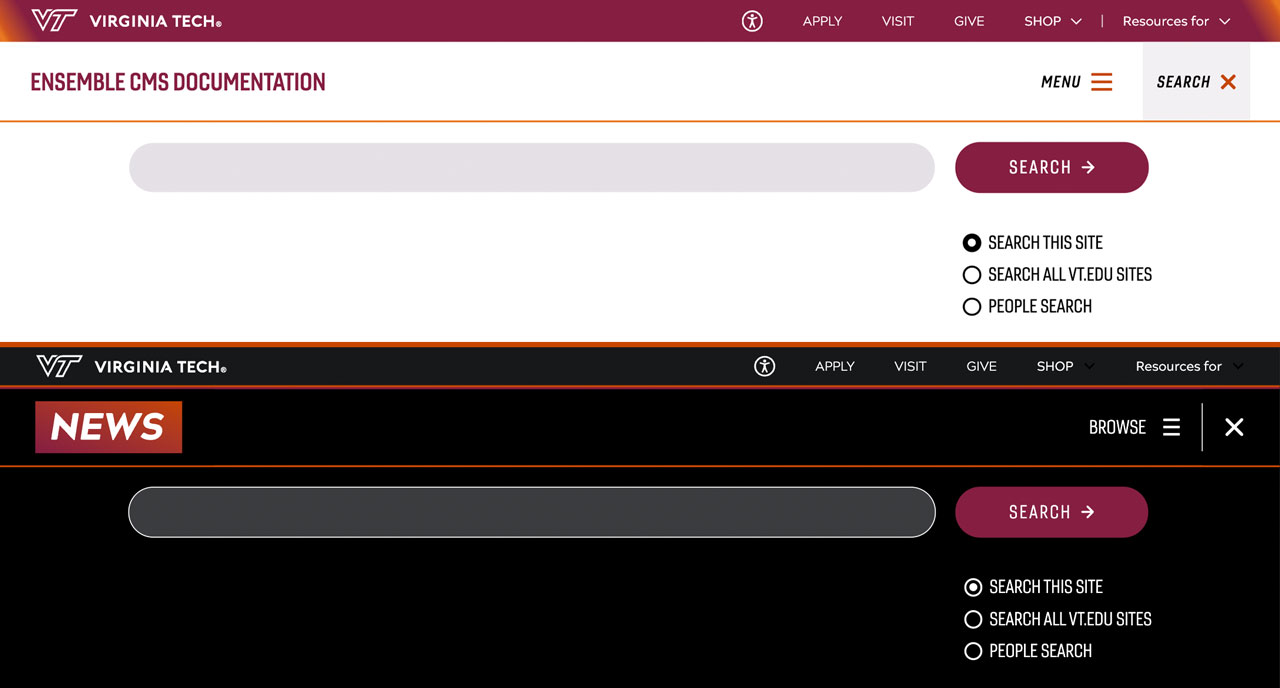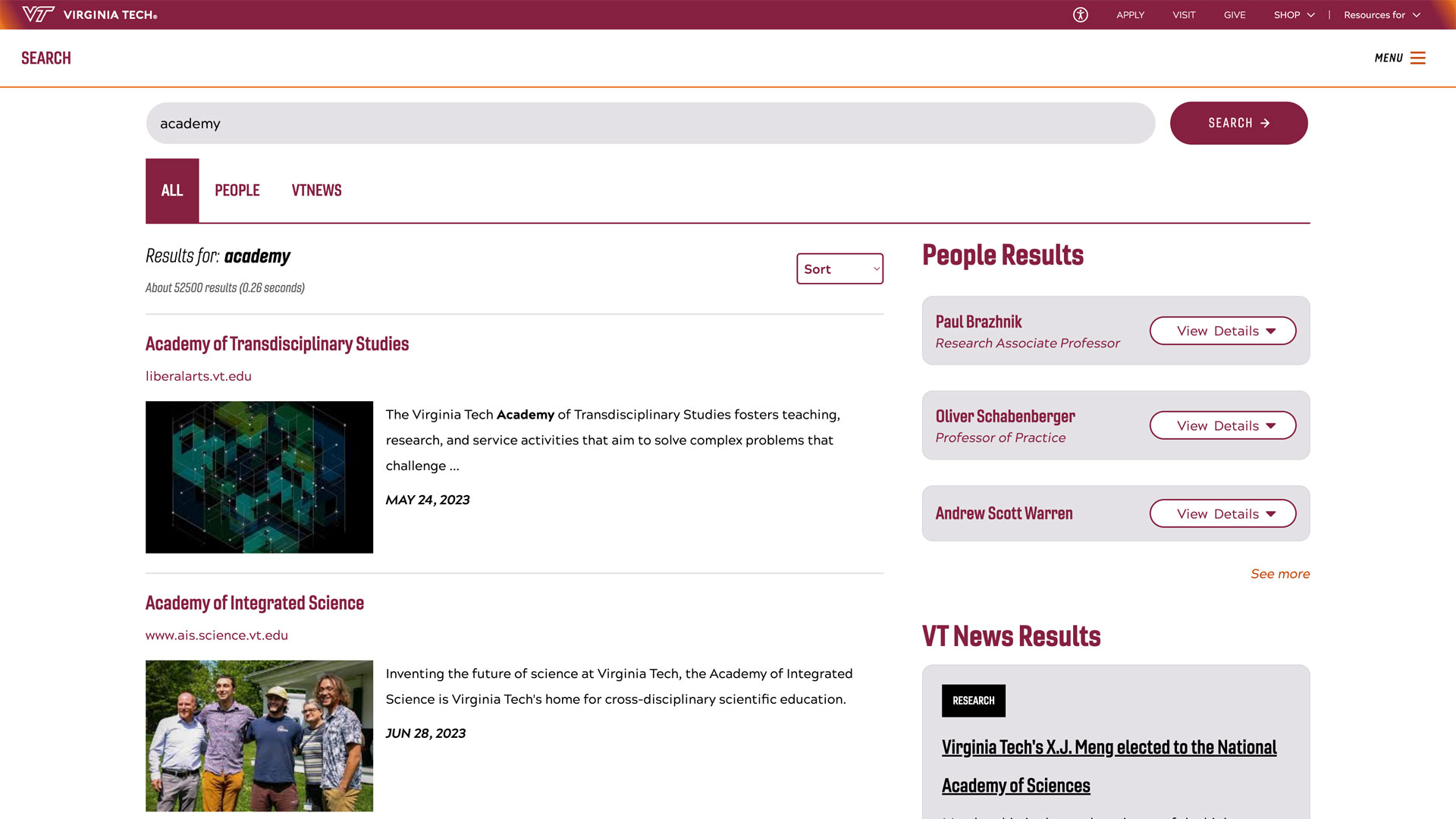Students: Prepare now for upcoming limits on Microsoft 365 storage
From: Division of Information Technology
Virginia Tech is updating storage allocations within the Microsoft 365 Online (M365) environment.
The following changes will go into effect for students on June 2, 2025:
- Student OneDrive storage will be capped at 10 gigabytes (GB).
- Student Exchange Online (email) storage will be capped at 5 GB.
- Student-owned shared resources (Teams, SharePoint sites, Groups, Viva Engage Communities) will be slated for deletion unless ownership is transferred to a department (i.e., that resource is ‘claimed’ by the department).
Full details are available on the Microsoft Storage Changes website.
What to do:
- Check your Microsoft storage totals by logging into https://mycat.ccs.vt.edu/. Scroll to and open the M365 tab to view your storage in OneDrive and Exchange Online.
- If you are over or close to the storage limit, move and/or delete email and files accordingly.
- To help manage your email storage, you can archive older email. Instructions are here.
- If you are an owner of any Teams sites, SharePoint sites, or Microsoft Groups, move content to another resource, or talk to the relevant department and/or faculty member and request that they take on ownership of that space so that it can persist. Keep in mind that unclaimed shared resources will be deleted starting July 14, 2025.
- You can check for ownership of teams and sites within MyCAT.
What will happen if I am over my storage limits?
Most students’ Microsoft 365 storage totals are already below these limits. Your services will only be affected if you reach or exceed the storage cap.
- If you reach the maximum storage capacity for Exchange Online, you will be unable to send/receive new email until storage is reduced below the 5 GB cap.
- If you reach the maximum storage capacity for OneDrive, files will become read-only, and you will be unable to create new files until storage is reduced below the 10 GB cap.
Storage limits for M365 Exchange Online and OneDrive are fixed and cannot be increased.
Where can I find more information?
- Microsoft Storage Changes website - Students
- How to use Google My Drive and Microsoft OneDrive storage responsibly
- Changing Roles in Microsoft Teams
- Understanding Exchange Online Auto-Expanding Archiving
For individual assistance or questions, contact 4Help IT Support online 4help.vt.edu or by phone at 540-231-4357.