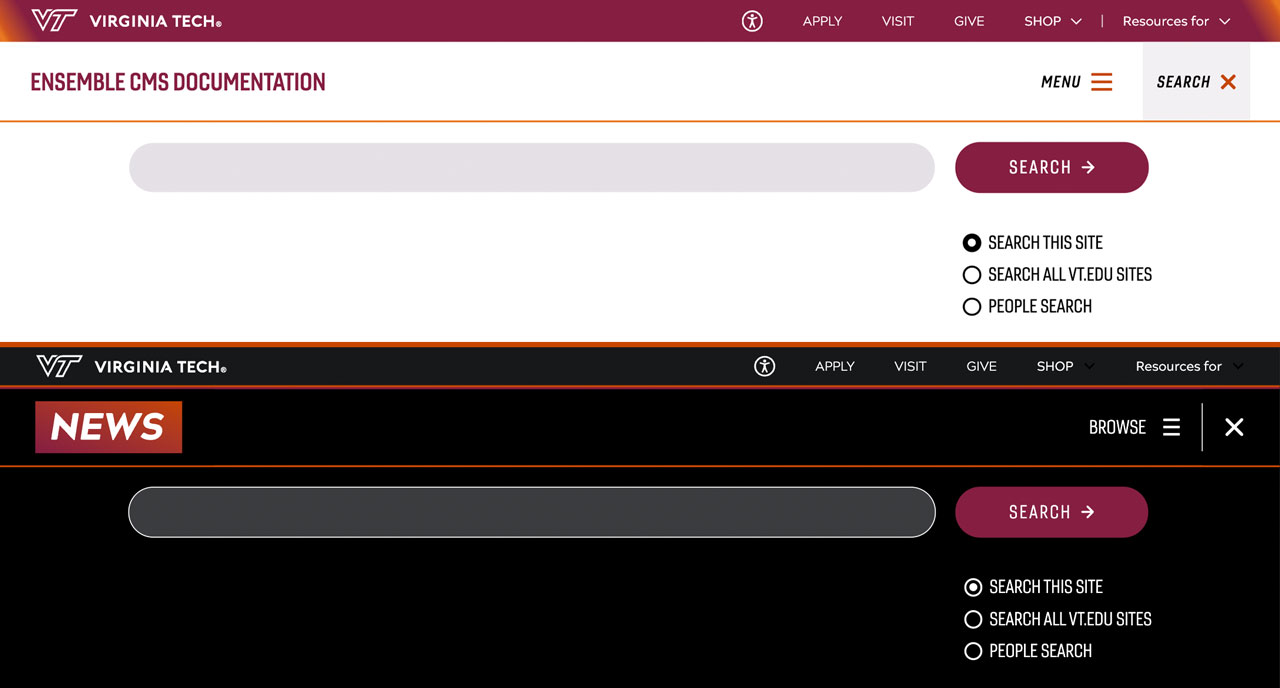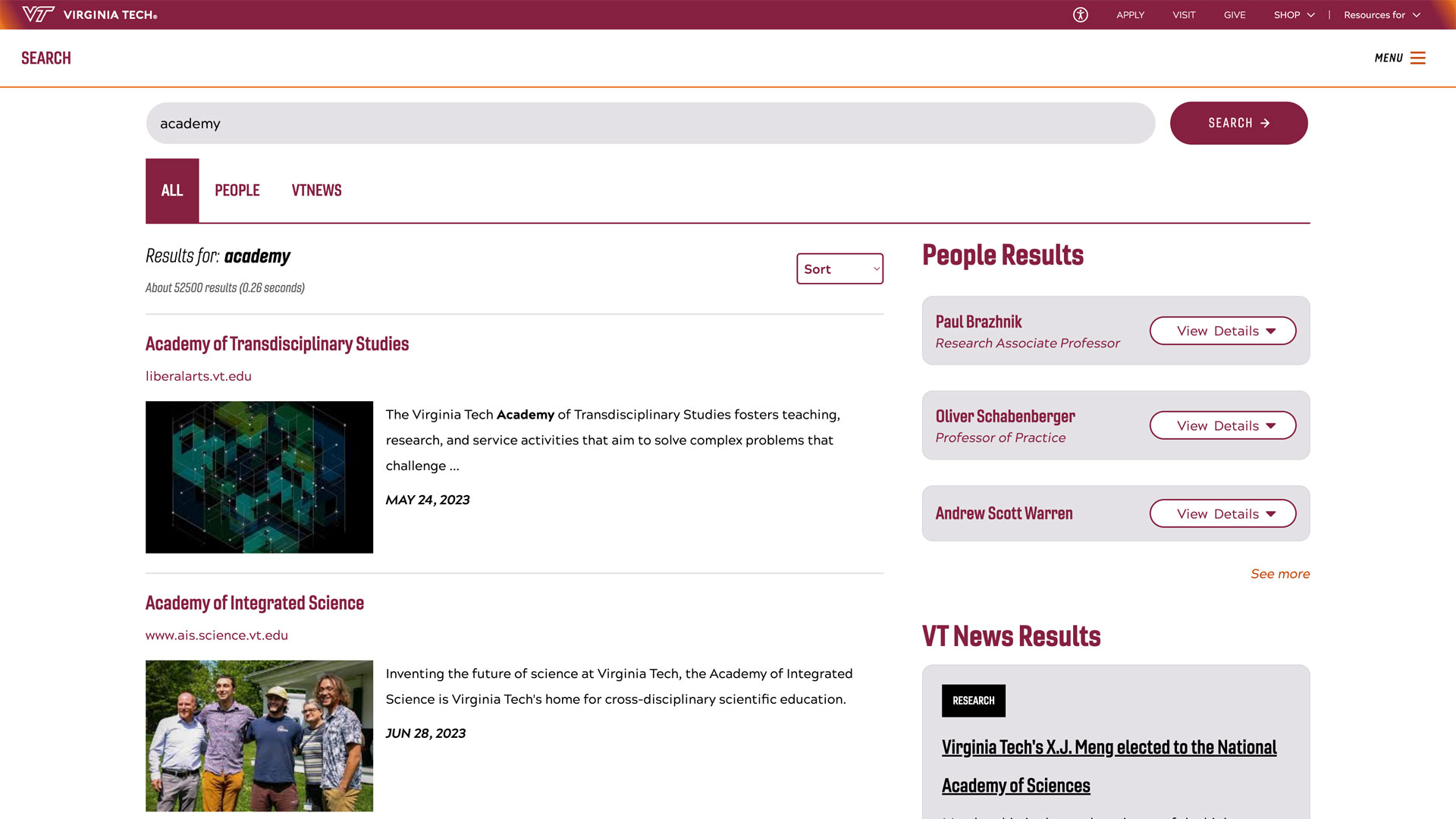Final chance to meet our goal for the Commonwealth of Virginia Campaign

From: Commonwealth of Virginia Campaign
Although the university’s donation site is closed, you can still donate through the state website, cvc.virginia.gov, through Jan. 31.
Here’s how to donate through cvc.virginia.gov:
- Select the “Ready to Donate?” button in the center of the page.
- Select the “Donate by Credit Card” button.
- In the secure form, enter
- Your first and last name
- Your Virginia Tech email address
- Under “Agency,” begin typing “VA Polytech” and the name will autofill after four or more characters.
- Press the “Submit” button.
- On the next page, select a charity from the alphabetical drop-down list, enter the amount you wish to donate, and select “Buy Now.”
- Be sure to note you Donor ID, which will appear in red. You will need to enter this number on the credit card screen so that your donation is credited to Virginia Tech.
- Enter the donation amount again and click the “Donate” button.
- You will be asked for your credit card information on the following page. Add your donor ID.
- Submit your payment.
Submit your receipts from direct giving
You may also submit receipts to the CVC from your own direct giving to a CVC-approved charity during 2023. You will need receipts containing your name, the name of the charity, donation date, and the amount of the donation or the value and description of donated items. For “agency and sublocation,” list “Virginia Tech” followed by your senior management area.
Report your direct giving by Jan. 31 by using this form.
Help those in need this holiday season and make a last-minute donation. Even a small donation can make a big difference in the lives of others.