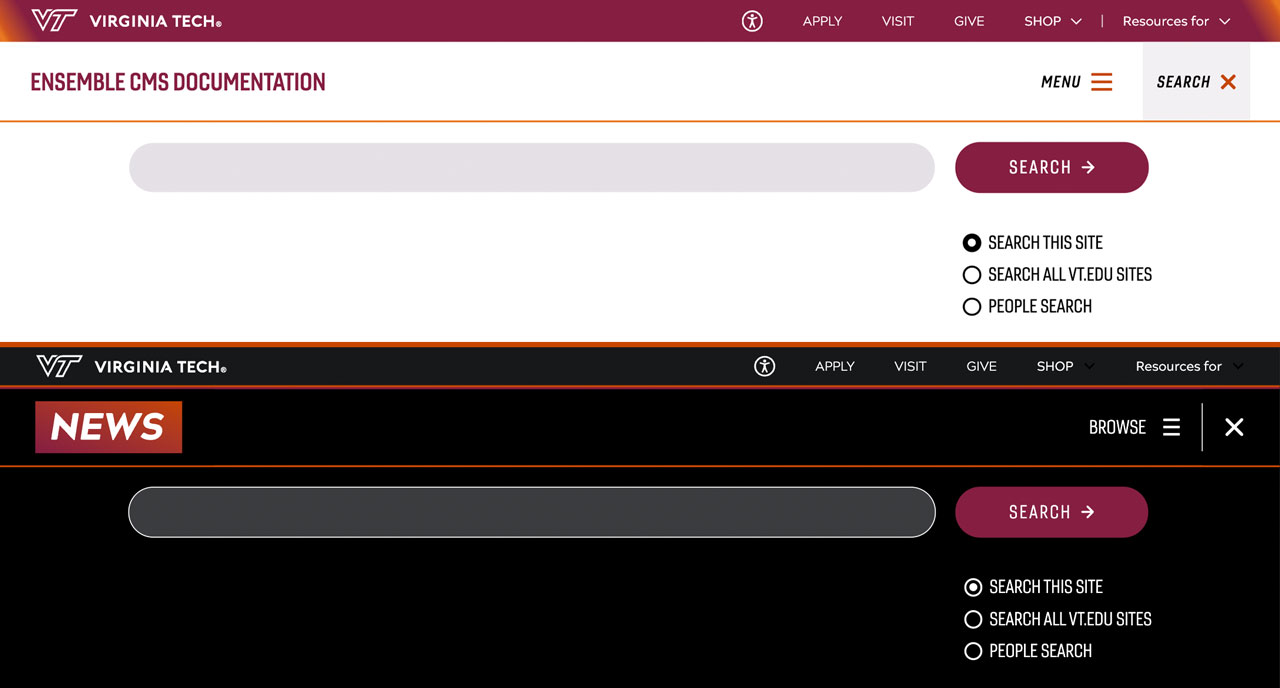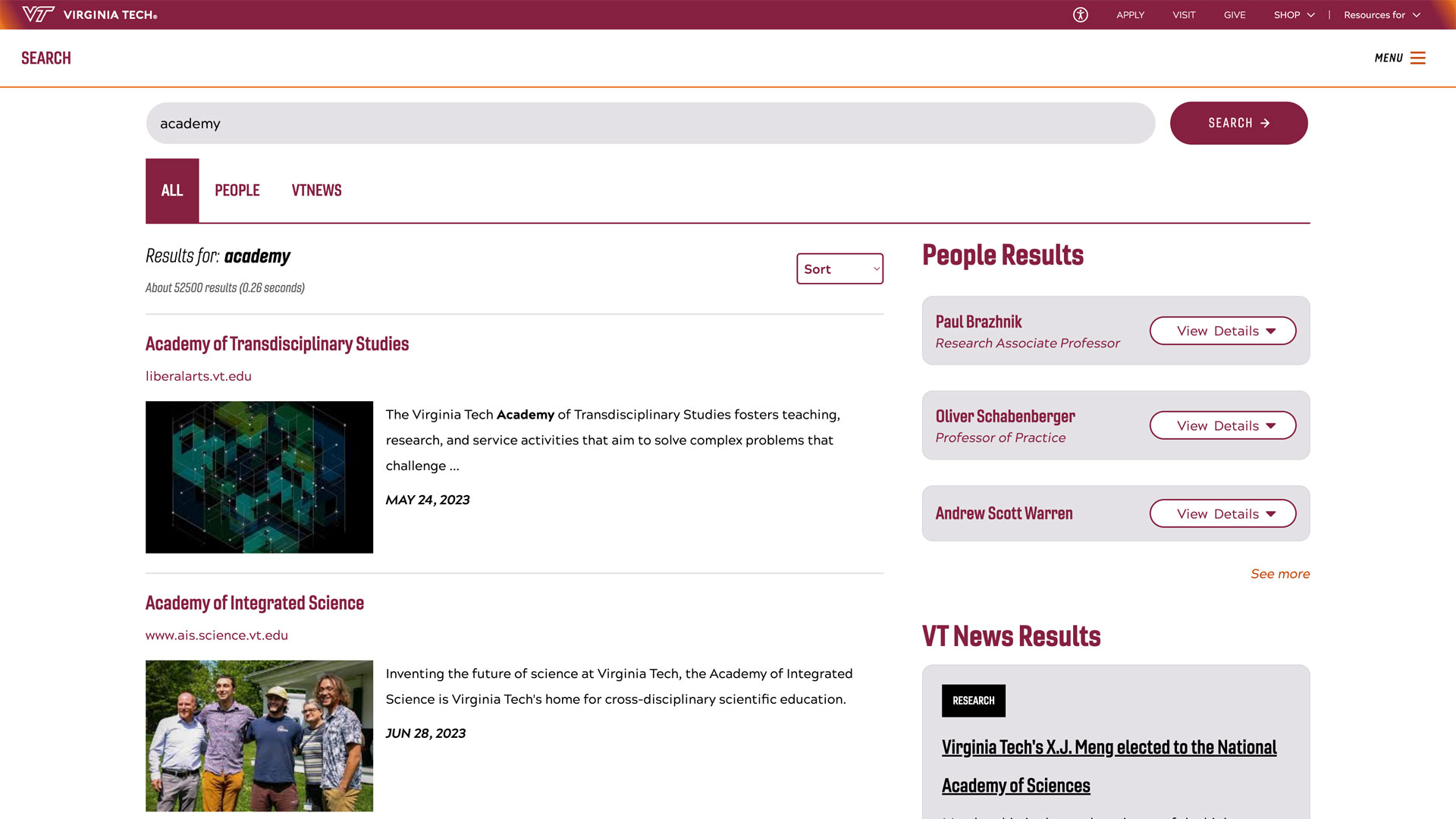2021 W-2s now available through ADP site
From: Payroll Department
Virginia Tech is partnering with ADP to deliver W-2s to all eligible current and former employees. The change to ADP allows the university to more efficiently process W-2s as we continue to grow the number of employees working in other states. ADP also offers the ability to download employee tax information directly into tax preparation software such as Turbo Tax, H&R Block, etc.
W-2s are now posted to ADP’s site. To access your 2021 W-2, follow these instructions:
- Go to Hokie Spa and select Hokie Team > Tax Forms > W-2 Year End Statement
- Click the link to the ADP site. You will not need to log in separately.
- You will need to click Share on the “Consent to Information Release” message to advance to the ADP site.
- Once in the ADP site, click on "view statement" to print or download your W-2.
Hokie Spa printed elections will be in place only for the 2021 W-2 year. If you had previously requested paperless/electronic viewing of your W-2, this rule will remain in place for receiving your 2021 W-2. For 2022 W-2s and later you will need to follow the steps below to enroll in paperless/electronic viewing for future W-2 documents. This can be completed on the home screen of ADP once logged in.
- On the very left of the screen, click the “Go Paperless” button.
- Once selected, another box will appear to turn on paperless statements and email notifications.
- Drag the circles beside those statements to the right to turn on the feature.
- An agreement consent box will pop up; select “I Agree.”
- Your paperless statements will now be turned on.
All W-2s prior to 2021 will continue to be available in Hokie Spa; they will not be moved to ADP. To view and/or print W-2s prior to 2021, select the year on the W-2 Year End Statement page and click Display.
If you have questions, contact the Payroll Team at payroll@vt.edu or 540-231-5201.